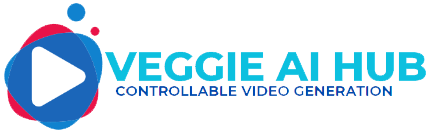07 June 2024
How To Make A Photo Move Using AI Online
Creating moving photos using AI has become an exciting trend, and it’s easier than you might think. Whether you want to bring a portrait to life or add some dynamic flair to a still image, Media.io AI Photo Animator offers a straightforward solution. This free online tool animates your photos within seconds, requiring no subscriptions or advanced skills.
To get started, simply upload your photo and let the AI work its magic. Media.io’s Face Animator works seamlessly on both mobile phones and desktops, making it accessible wherever you are. With just a few quick steps, you can add captivating motion to your still images and download the results for free.
Here’s what you can expect:
Ease of Use: Just upload your photo, and the AI does the rest.
No Cost: Enjoy all features without any subscriptions.
Compatibility: Works on both mobile phones and desktops.
Speed: Animate your photos within seconds.
Accessibility: No special skills required; perfect for everyone.
With Media.io AI Photo Animator and other similar free tools available online, animating photos has never been simpler or more accessible. Let’s dive in and transform your still images into moving masterpieces!
Table of Contents
Open Table of Contents
Say Hello to Image Animations
AI technology can bring still photos to life through advanced algorithms that analyse and animate the image. Here’s how AI can create moving images from still photos:
- Deep Nostalgia and AI Algorithms:
AI programs like Deep Nostalgia use sophisticated deep learning techniques to animate still photos. The process involves mapping facial landmarks and predicting movements based on extensive training data.
These animations are similar to the moving portraits in the Harry Potter series, where the photos appear lifelike and dynamic.
- Media.io AI Photo Animator:
This tool allows users to animate still photos easily. By uploading a photo, the AI identifies key features and adds realistic movements, resulting in an animated version of the original image.
It works seamlessly on both mobile phones and desktops, making it accessible for a wide range of users.
- User-Friendly Process:
The process requires no special skills or subscriptions. Users simply upload their photo, and the AI handles the rest.
Tools like Media.io provide a quick and straightforward way to animate photos by following a few easy steps.
- Nostalgic and Emotional Appeal:
- Animated photos create a nostalgic effect, making them popular for bringing old memories to life. The lifelike movements evoke emotions and enhance the connection to the image.
- Additional AI Face Animators:
- Numerous other free AI face animators are available online, offering similar capabilities to animate photos. These tools ensure accessibility and ease of use for anyone looking to add motion to their still images.
Do More in Less Time With One-Click Image Effects
Using one-click image effects with AI online significantly saves time for users in several ways:
| Efficiency | With just a single click, users can apply complex edits and enhancements that traditionally required manual effort. This reduces the time spent on repetitive tasks. | Image Editing |
| Accessibility | AI-powered tools make professional-grade editing accessible to users of all skill levels. Beginners can achieve impressive results without extensive knowledge or experience. | Adobe Creative Cloud |
| Versatility | One-click effects offer a wide range of functionalities, from background removal to color correction and artistic transformations, all available instantly. | Canva Photo Editor |
| Precision | Advanced AI algorithms ensure that the applied effects are precise and high-quality, minimizing the need for further adjustments. | Luminar AI |
| Creative Freedom | Users can experiment with various effects and styles quickly, allowing for more creative freedom and exploration without time constraints. | Fotor |
These time-saving advantages of one-click image effects stem from the ability to automate complex processes, ensuring users can focus more on creative aspects rather than technical details.
Access a Premium Asset Library
The premium asset library for making photos move using AI online is packed with an array of resources designed to help users create captivating and dynamic visual content. Below are the types of resources you can expect to find:
| Resource Type | Description | Examples |
| Pre-made Templates and Animations | Professional designer-created templates and animations specifically tailored for AI technology. | Slideshows, morphing effects, 3D rotations. |
| Stock Images and Videos | A vast collection of high-quality stock images and videos to enhance the moving photo effect. | Landscapes, urban scenes, abstract backgrounds. |
| Filters and Effects | Advanced AI-powered filters and effects to create unique movements and bring photos to life. | Particle effects, motion blur, dynamic transitions. |
| Tutorials and Guides | Step-by-step instructions to effectively use the library's resources. | Video tutorials, detailed manuals, tips and tricks articles. |
| Exclusive Features | Access to advanced AI tools and customizable options not available in the free version. | Custom animations, AI-driven enhancements, premium editing tools. |
| Regular Updates | New resources are regularly added to keep the content fresh and relevant. | New templates, updated filters, additional stock media. |
These resources enable users to easily create moving photos with a professional touch, ensuring their content stands out.
Image Animations for Every Template
Yes, AI Online can be used to create image animations for any type of template. By leveraging AI-driven tools, users can generate sophisticated animations that fit a myriad of templates, catering to various needs such as marketing, education, or entertainment.
AI tools like MidJourney and Dall-E are especially adept at converting text descriptions into vivid visuals, which can then be animated. These tools streamline the creative process by automating labor-intensive tasks like rigging, texturing, and even generating reference images for scenes or characters. This enables creators to focus more on the artistic and narrative aspects of their projects.
Additionally, AI animation tools can produce 3D models and textures quickly, which is essential for creating high-quality animations. Whether you need to animate a corporate presentation template or a dynamic social media post, AI Online offers versatile solutions that adapt to the specific requirements of your template.
Here’s how AI can be utilized to animate different templates:
| Template Type | AI Tool | Functionality |
| Marketing | MidJourney, Dall-E | Create engaging visual content from text descriptions, automate animations for ads |
| Education | Blender AI Add-ons | Generate 3D educational models, animate processes or historical events |
| Entertainment | DeepMotion, Animaker | Produce lifelike character animations, generate backgrounds and textures |
| Social Media | Canva AI, Pictory AI | Quickly animate templates for posts, stories, and reels |
| Corporate | Renderforest, Vyond | Create professional animations for presentations, training videos |
For instance, using AI tools like MidJourney and Dall-E, one can create bespoke animations for a marketing campaign, transforming simple text prompts into compelling visual stories. In the realm of education, Blender’s AI add-ons facilitate the creation of detailed 3D models and animations that can illustrate complex concepts, making learning more interactive and engaging.
So, AI Online is a powerful ally in the animation process, capable of handling diverse templates with precision and creativity. Whether you’re crafting a corporate presentation or a vibrant social media post, AI tools provide the versatility and efficiency needed to bring your vision to life.
Conclusion
In conclusion, the use of AI technology to animate photos has become a popular trend, and with tools like Media.io AI Photo Animator, it’s easier than ever before. By simply uploading a photo, the AI algorithms can create lifelike movements and bring still images to life. This process is user-friendly, requires no special skills or subscriptions, and can be done on both mobile phones and desktops.
The emotional appeal of animated photos also adds to their popularity, making them a great way to bring old memories back to life. Additionally, there are numerous other free AI face animators available online that offer similar capabilities for those looking to add motion to their still images.
Moreover, AI technology has also made one-click image effects possible, saving users time and effort in editing and enhancing their photos. With just a single click, complex edits can be applied quickly and easily. This accessibility and versatility make professional-grade editing accessible to users of all skill levels.

Hi, my name is Robert B. Mason. Robert B. Mason is a prominent software engineer based in Philadelphia, specializing in artificial intelligence and video generation. As the main developer and editor of veggieaihub.com, he pioneers a cutting-edge veggie AI tool for controllable video generation, transforming how creators approach multimedia projects online. His work at VeggieAIHub.com is at the forefront of advancing AI technology in video creation, making complex tasks more accessible and intuitive for users globally.