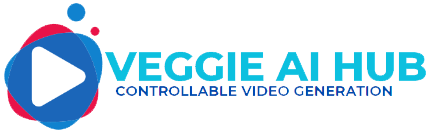05 June 2024
How To Get Best Quality With Veggie Ai Video
Are you ready to transform your creative ideas into stunning, high-quality videos without any technical hassle? Veggie AI Video is here to make that dream a reality! This user-friendly tool harnesses the power of advanced AI technology to convert your images, videos, and text prompts into engaging and controllable videos.
Whether you’re working with photos of real people, anime characters, or just descriptive text, Veggie AI ensures your content retains its artistic integrity while delivering exceptional quality.
To get the best results with Veggie AI Video, follow these key steps:
Use High-Quality Inputs: Ensure your images and videos are in high resolution (JPEG, PNG, MP4) for the best output.
Leverage Various Input Types: Experiment with photos, anime characters, and text prompts to explore the full potential of the tool.
Contact Customer Support for Bulk Needs: If you have batch processing requirements, reach out to customer support for a customized solution.
Unleash Your Creativity: Don’t be afraid to try new things and push the boundaries of what’s possible with Veggie AI.
Dive into Veggie AI Video today and watch your creative visions come to life like never before.
Table of Contents
Open Table of Contents
What Veggie AI Does?
Veggie AI enhances the quality of videos by leveraging advanced AI technology and deep learning algorithms, which allow for the creation of realistic, visually appealing, and highly customizable videos.
This tool provides an intuitive, user-friendly interface that accommodates various input types, including images, action videos, and text prompts.
Here’s how Veggie AI improves video quality:
| Creation Methods | Details | Benefits |
| Multiple Input Types | Supports images (JPEG, PNG), videos (MP4), and text prompts | Offers flexibility and convenience, enabling users to create videos from diverse sources |
| Advanced AI and Deep Learning | Utilizes cutting-edge AI technology and algorithms | Generates high-quality videos that closely resemble original inputs, ensuring realistic and engaging content |
| User-Friendly Interface | No prior AI knowledge required, accessible on all internet-connected devices | Makes video creation accessible to everyone, promoting creativity without technical barriers |
| Quick Generation Time | Efficiently processes inputs to create videos rapidly | Saves time for users, allowing for the swift production of content |
| High-Quality Output | Maintains high artistic quality and fidelity to original inputs | Produces visually stunning videos that meet professional standards |
Veggie AI simplifies the video creation process, enabling users to produce high-quality, personalized videos effortlessly.
How to Use Veggie AI
To ensure the best quality for your video using Veggie AI, follow these detailed steps:
| Step | Description | Tips |
| 1. Choose Input Method | Select images, videos, or text prompts to create your video. | Use high-resolution images and clear, detailed descriptions for text prompts. |
| 2. Prepare and Upload | Upload clear and high-quality images or videos. | Ensure materials are well-lit and focused. |
| 3. Use Descriptive Prompts | Provide specific and detailed text prompts. | Describe settings, characters, and actions vividly. |
| 4. Initiate Video Creation | Start the video creation process with Veggie AI. | Make sure all inputs are ready and accurate. |
| 5. Wait for Processing | Allow time for Veggie AI to generate the video. | Be patient; processing time varies. |
| 6. Review and Download | Check the video and download it. | Ensure the video meets your expectations before sharing. |
By following these steps, you can leverage Veggie AI to produce high-quality, creative videos with ease.
Pricing
When determining the cost of using Veggie AI Video for video creation, several factors come into play:
| Factor | Description | Impact on Cost |
| Chosen Creation Method | Mix, Animate, Ideate, Stylize | Varies based on the mode’s complexity |
| Uploaded Materials | Character photos, action videos, text prompts | Higher quality = Higher cost |
| Usage Plan | Free, Standard, Premium | Higher plan = Higher cost |
Use Cases
Veggie AI Video transforms video production across industries by offering a dynamic, AI-driven approach. Here’s how it enhances quality in various sectors:
| Industry | Use Case | Benefits |
| Marketing and Advertising | Create engaging promotional videos using text prompts or action videos. | Increases viewer engagement and brand visibility with high-quality, custom content. |
| Education | Generate educational videos with characters and actions to illustrate complex concepts. | Enhances learning through visual aids, making difficult subjects easier to understand. |
| Entertainment | Produce animated characters and scenes for films, series, or social media content. | Allows for creative storytelling without the need for extensive animation skills. |
| E-commerce | Create product showcase videos with detailed descriptions and interactive elements. | Boosts product appeal and helps in demonstrating features effectively. |
| Corporate Training | Develop training modules with interactive and visual content. | Improves information retention and makes training more engaging. |
| Healthcare | Visualize medical procedures and patient education videos. | Enhances patient understanding and supports healthcare professionals in explaining procedures. |
| Real Estate | Generate virtual tours and property showcase videos using images and descriptive texts. | Increases sales potential by providing detailed and immersive property views. |
By utilizing Veggie AI Video, industries can leverage advanced AI technology to create high-quality, detailed videos that are both innovative and user-friendly.
This tool democratizes video production, making it accessible to users without prior AI expertise, and supports various formats including JPEG, PNG, and MP4.
Conclusion
Veggie AI Video empowers creators to transform their ideas into stunning videos effortlessly, thanks to its advanced AI technology and intuitive interface. To achieve the best quality results, follow these key steps:
Use High-Quality Inputs: Ensure your images and videos are in high resolution, as the quality of the output heavily depends on the clarity of the input materials.
Experiment with Input Types: Veggie AI supports various input types, including photos, anime characters, and text prompts. Experiment with these to explore the tool’s full potential.
Contact Support for Bulk Needs: For batch processing, reaching out to customer support can provide customized solutions, enhancing efficiency and output quality.
Embrace Creativity: Push the boundaries of what’s possible. The flexibility and power of Veggie AI allow for innovative and artistic video creation.
Veggie AI Video utilizes cutting-edge AI and deep learning algorithms to generate high-quality, realistic, and engaging content. By following the steps outlined and leveraging the tool’s capabilities, users can effortlessly create professional-grade videos that captivate audiences.

Hi, my name is Robert B. Mason. Robert B. Mason is a prominent software engineer based in Philadelphia, specializing in artificial intelligence and video generation. As the main developer and editor of veggieaihub.com, he pioneers a cutting-edge veggie AI tool for controllable video generation, transforming how creators approach multimedia projects online. His work at VeggieAIHub.com is at the forefront of advancing AI technology in video creation, making complex tasks more accessible and intuitive for users globally.