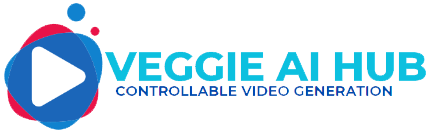11 June 2024
Can Ai Animate An Image?
Yes, AI can animate an image. This capability is more than just a technical achievement; it’s a groundbreaking leap in storytelling and personal expression. Imagine your cherished family photos coming to life, transforming static landscapes into dynamic scenes, or adding a playful twist to your marketing materials. AI-powered animation breathes new life into still images, creating a bridge between the past and the present and allowing us to relive memories in an entirely new way.
The significance of AI animation extends far beyond mere novelty. It enables a richer, more immersive form of communication, impacting fields ranging from advertising to education, and even personal archiving. As the technology advances, we can look forward to even more sophisticated and nuanced animations, further blurring the lines between reality and memory.
Key Takeaways:
New Dimension of Storytelling: AI image animators revolutionize how stories are told, adding motion to static images and creating more engaging narratives.
Bringing Memories to Life: Transforming family photos into animated sequences allows for a vivid, emotional re-experiencing of past moments.
Marketing Innovation: Marketers can use animated images to create more captivating and whimsical content that stands out.
Endless Possibilities: From personal photos to professional landscapes, the applications of AI animation are virtually limitless.
Bridge Between Past and Present: AI animation allows us to connect with the past in a modern, dynamic way.
Future Evolution: As AI continues to develop, expect animations to become even more detailed and lifelike.
AI-driven image animation is more than just a cool trick; it’s a transformative tool reshaping how we interact with images, memories, and stories.
Table of Contents
Open Table of Contents
Where can animated images be used?
AI-generated animated images can be used in various industries and applications, bringing innovation and efficiency to numerous fields. Here’s how different sectors are harnessing this technology:
| Industry | Application | Description |
| Entertainment | Film and Television | AI-generated animations streamline production by automating complex tasks like background creation and crowd scenes, allowing animators to focus on character design and storytelling. It also enhances visual effects with realistic textures, lighting, and shading. |
| Marketing | Advertising Campaigns | Marketers use AI animations to create engaging and visually appealing ads that capture attention and convey messages effectively. Animated images add a dynamic element to digital marketing, making campaigns more memorable. |
| Education | Interactive Learning | Educational institutions employ AI-generated animations to create interactive and immersive learning experiences. Animated content helps simplify complex concepts and keeps students engaged. |
| Healthcare | Medical Training | In healthcare, AI animations are used for creating detailed simulations of medical procedures, helping train doctors and nurses. This technology provides a safe and controlled environment for practice. |
| Real Estate | Virtual Tours | Real estate agents leverage AI-generated animations to offer virtual property tours. Animated walkthroughs provide potential buyers with a realistic and immersive experience of properties without physical visits. |
| E-commerce | Product Demonstrations | E-commerce platforms utilize AI animations to create dynamic product demos. Animated images showcase product features and functionalities, enhancing the online shopping experience. |
| Art and Culture | Digital Art | Artists use AI-generated animations to create innovative digital artworks. This technology allows for new forms of artistic expression and brings traditional art to life with movement and interactivity. |
4 Best AI Image Animators to Revolutionise Your Visual Content Creation
AI image animators bring your visuals to life, transforming static images into dynamic, engaging content. Here’s a look at the top four AI image animators and how they work:
| AI Animator | Features | How They Work |
| Plotagon |
| Plotagon uses AI to animate characters and scenes based on user input. Simply choose characters, write dialogues, and select scenes. The AI then animates these elements, synchronising lip movements with dialogue for a seamless experience. Great for creating animated videos with minimal effort. |
| Animaker |
| Animaker provides a simple drag-and-drop interface to create animations. Users can choose from a vast library of assets, including characters, backgrounds, and props. The AI engine animates these elements based on user scripts, making it ideal for creating explainer videos, presentations, and marketing content. |
| CrazyTalk Animator |
| CrazyTalk Animator (now Cartoon Animator) focuses on 2D animation with 3D motion. Users can animate characters by setting facial expressions and body movements using bone rigging and motion capture technology. This allows for realistic and expressive animations perfect for character-driven stories. |
| DeepMotion |
| DeepMotion uses real-time motion capture and physics-based animation to bring characters to life. Users can upload images or videos, and the AI automatically rigs and animates them, adding realistic movements and interactions. This tool is particularly useful for game developers and virtual reality content creators. |
Each of these AI animators offers unique features and capabilities, making them suitable for different types of projects. Whether you’re creating marketing content, explainer videos, or character-driven stories, these tools can significantly enhance your visual content creation process.
1.RunwayML:
RunwayML is an innovative tool designed to animate images using artificial intelligence. It provides intuitive, in-browser tools that transform static images into dynamic animations, offering a seamless experience even for users with no prior animation expertise.
How RunwayML Animates Images Using AI
User-Friendly Interface: RunwayML’s interface is straightforward, allowing users to upload their images and start animating within minutes. The simplicity of the process ensures that even beginners can produce professional-looking animations.
AI-Powered Tools: Leveraging advanced AI algorithms, RunwayML processes the uploaded images, detecting key features and movements. The AI models are trained to recognize and generate realistic motion, adding life to still photos.
Creative Freedom: The platform offers a range of customizable options. Users can tweak animations to fit their vision, adjusting elements like movement speed, direction, and style, providing a high degree of creative control.
No Coding Required: RunwayML removes the technical barriers typically associated with animation. Users do not need to write code or possess technical skills, making it accessible to a broad audience.
Key Features
| Feature | Description | Benefit |
| Intuitive Interface | Easy-to-use platform for animating images. | Makes animation accessible to all skill levels. |
| AI-Powered Tools | Utilizes advanced AI for realistic animations. | Produces high-quality, life-like animations. |
| Customizable Options | Allows users to adjust animation parameters. | Enables personalized and unique animations. |
| No Coding Required | Animation creation without the need for programming. | Simplifies the process for non-technical users. |
Example Applications
Marketing: Brands can create engaging animated content for social media and advertisements.
Education: Educators can bring educational materials to life, making learning more interactive.
Entertainment: Artists and content creators can develop unique animations for storytelling and visual arts.
2.LeiaPix:
LeiaPix, now known as Immersity AI, uses cutting-edge AI technology to animate 2D images and videos into immersive 3D experiences. By employing advanced algorithms, it meticulously analyses each pixel, discerning depth and texture, to create lifelike 3D animations. This transformative process allows users to convert flat visuals into dynamic scenes, providing a richer, more engaging experience.
What makes Immersity AI stand out is its:
High-Quality Conversions: The platform excels in producing realistic 3D animations, maintaining a high level of detail and authenticity.
Customization and Control: Users can easily adjust the depth and detail of the 3D output, tailoring the animation to their specific needs.
Versatile Applications: This technology is invaluable across various sectors, including gaming, entertainment, and advertising, enhancing the visual appeal and engagement of content.
Here’s a comparison to highlight its unique features:
| Feature | Immersity AI (formerly LeiaPix) | Other AI Animation Tools |
| Quality of Conversions | High-quality, realistic 3D animations | Varies, often less detailed |
| Customization | Easy depth and detail adjustments | Limited control options |
| Applications | Gaming, entertainment, advertising | Typically focused on one sector |
3.Genmo:
Genmo employs sophisticated AI algorithms to animate images, transforming static visuals into dynamic videos effortlessly. By using advanced neural networks, Genmo can analyze and interpolate image data to generate realistic motion and transitions, creating a seamless animation process described as “magic.” This technology ensures that the resulting videos are high-quality and cinematic, catering to both amateur and professional creators.
What sets Genmo apart from other AI animation tools is its user-friendly interface and the ability to produce professional-grade videos with minimal effort. Genmo’s mission is to empower a billion video creators to share their stories by making high-quality cinematic video content accessible to everyone, regardless of their technical skills.
Key Features of Genmo
| Feature | Description | Benefit |
| Advanced AI Algorithms | Uses neural networks to analyze and animate images | Produces realistic and high-quality videos |
| User-Friendly Interface | Intuitive and easy-to-use platform | Allows users of all skill levels to create videos |
| Cinematic Quality | Focuses on delivering professional-looking videos | Makes high-quality content accessible to everyone |
| Accessibility | Designed for both amateur and professional creators | Empowers a wide range of users to share their stories |
4.CapCut (Mobile App):
No, CapCut’s AI features cannot be directly used to animate images in videos. CapCut provides several advanced AI tools such as the AI Image Upscaler, AI Colour Correction Tool, and AI Video Upscaler, which significantly enhance the quality of both images and videos. However, these tools do not include functionalities to animate static images into moving visuals.
Explanation:
CapCut’s capabilities, while robust in many areas, do not extend to creating animations from still images. Below is a table summarising the main AI features CapCut offers and their functionalities:
| Feature | Description | Usage |
| AI Image Upscaler | Increases image resolution without losing quality | Enhance the resolution of images for clearer, more detailed visuals |
| AI Colour Correction Tool | Automatically adjusts black and white levels, exposure, contrast, and saturation | Improve the overall look and balance of video and image colors |
| AI Colour Matcher | Analyzes and adjusts colors to make designs visually cohesive | Ensure consistent and appealing color schemes in videos |
| AI Video Upscaler | Upscales videos to 4K resolution with one click | Enhance video quality for a more professional finish |
These tools collectively make CapCut an excellent choice for video and image editing, but they stop short of providing animation capabilities.
For animating images, users might need to look at other tools specifically designed for animation, such as Adobe After Effects or tools with AI-driven animation capabilities like D-ID.
Conclusion
AI has revolutionized the way we animate images, transforming static visuals into dynamic and engaging content. This innovation transcends mere technical prowess, offering profound enhancements in storytelling, personal expression, and marketing creativity. AI-powered animation allows us to breathe life into family photos, reimagine static landscapes, and add playful elements to advertising materials, creating a vivid bridge between the past and present.
The applications of AI image animation span a diverse range of industries. In entertainment, it streamlines film and television production by automating complex tasks, while in marketing, it crafts visually appealing ads that capture audience attention. Educational institutions employ AI animations to create interactive learning experiences, simplifying complex concepts and keeping students engaged. Healthcare benefits from detailed simulations for medical training, and real estate utilizes virtual tours to provide potential buyers with immersive property experiences. Additionally, e-commerce platforms and digital artists leverage this technology to enhance product demonstrations and create innovative artworks, respectively.
As AI technology continues to advance, we can anticipate even more sophisticated and nuanced animations that further blur the lines between reality and memory.

Hi, my name is Robert B. Mason. Robert B. Mason is a prominent software engineer based in Philadelphia, specializing in artificial intelligence and video generation. As the main developer and editor of veggieaihub.com, he pioneers a cutting-edge veggie AI tool for controllable video generation, transforming how creators approach multimedia projects online. His work at VeggieAIHub.com is at the forefront of advancing AI technology in video creation, making complex tasks more accessible and intuitive for users globally.